ClarkVision.com
| Home | Galleries | Articles | Reviews | Best Gear | Science | New | About | Contact |
Experiments with Pixels Per Inch (PPI) on Printed Image Sharpness
by Roger N. Clark
| Home | Galleries | Articles | Reviews | Best Gear | Science | New | About | Contact |
by Roger N. Clark
It is often said that one should print at 300 pixels per inch (ppi) to all printers for best results, and that higher ppi is a waste and the eye can't tell the difference even if the printer could. Is this true?
The human eye, under best lighting conditions, can resolve objects slightly less than one arc minute (Blackwell, 1946; reference and plots are in my book Visual Astronomy of the Deep Sky, click here to go to my visual astronomy pages ). One arc-minute corresponds to 0.003 inch at a distance of 10 inches. The inverse of 0.003 = 344, but it takes at least two pixels to resolve something, so double this number and we get about 700 ppi as the resolution of the eye at one arc-minute. The eye can do a little better, so perhaps 1000 ppi is the limit.
Laser printers used to be 300 dots per inch (dpi), but evolved to 600 and even 1200 dpi. Why? People could see ragged edges on letters on 300 dpi laser printers. At 600 dpi edges appear smoother. Some can tell the difference between 600 and 1200 dpi printers if the paper quality is high. This attests to the power of the human eye. Of course, this applies to high contrast subjects. But many images have high contrast components too.
Many powerful images with impact often have incredible detail. If that detail translates to sharpness (called "tack sharp" or razor sharp") in a print, it can give an image that "WOW" factor when people look at it. Can modern inkjet printers deliver such detail?
I personally use an HP1220C inkjet printer. I also have Lightjet 5000 laser prints made on photographic paper at about 305 and 405 ppi. The tests here show how the HP1220c printer performs at different dpi. The HP can work in both 1200x1200 dpi and 1200x2400 dpi modes with my Windows XP driver. The tests here are with 1200x2400 dpi, but there is essentially no difference at 1200x1200 dpi.
Below are the images printed on HP premium plus glossy photo paper with the image set at 150 ppi, 300 ppi, and 600 ppi. Tests of resolution charts show the HP printer just resolves 600 lines per inch (lpi), thus 600 ppi prints might show an advantage. The prints were scanned at 1200 ppi and downsampled to 900 ppi for this presentation.

Figure 1. Print at 150 ppi. The print appears soft to the eye, but
an 8x10 can still appear nice. Of course some images are beautiful when
soft, but if you want to present detail, more ppi are needed.

Figure 2. Print at 300 ppi. The print appears quite sharp to the eye
and can be stunning.

Figure 3. Print at 600 ppi. The scan shows that there is a substantial
increase in sharpness over 300 ppi. This print shows the "WOW" sharpness
factor.
In dim lighting, such as a 60 watt light bulb at 3 feet (~1 meter) I can't tell any difference between the 300 and 600 ppi prints. But in good lighting (daytime near a window, or typical office lighting) the 600 ppi print is noticeably sharper.
A 600 ppi image at 8x10 inches is 8*600 x 10*600 = 4800 x 6000 pixels = 28.8 million pixels. Fine grained 35mm film such as Fujichrome Velvia and sharp lenses on a steady camera are required to obtain such sharp images. Of course, larger format cameras can record such detail. The test image above is based on a 4x5 image, originally scanned at about 3200 ppi, producing a 16585 x 13065 pixel image (216 megapixels!).

Figure 4. Full frame 4x5 image used for printing.
See Photo Galleries for more details.
Image ID = c071698_L4a6_600.

Figure 5. The 4x5 image at 67% original size.
Every printer has different capabilities. The ppi resolution of images it prints can be no better than half the specified dpi of the printer. For example, if your printer spec says it is a 600 dpi printer, it can not resolve 600 lpi, but at most 300 lpi. Printers usually need several dots to reasonably impart the proper color to the image pixel. A search on the net should find more explanation of printer dpi versus image ppi, except the test here show that conventional 300 ppi maximum is not true with all printers.
Test your own printer with the test chart below. The bars labeled 1px are alternating pixels of on, off, so if you declare the image to be 600 ppi, the bars will print at 300 lines per inch. If you declare the image to be 1200 ppi, the lines will be 600 lines per inch. On my HP1220C, which has 1200 dpi resolution, the closest lines are just resolved when the image is 1200 ppi, thus the printer resolves 600 lines per inch. Do the tests on your best paper in highest printing mode. Some Epson printers are 1440 dpi, so declare the test chart 1440 and see if the closest lines are resolved (720 lines per inch).
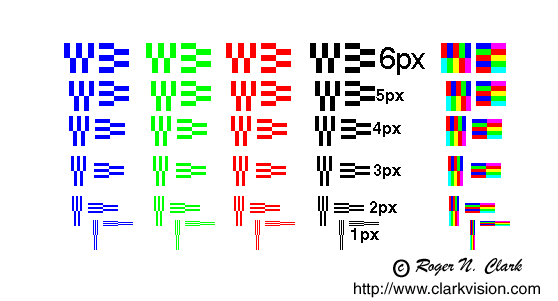
Figure 4. Roger's resolution test chart. You have my
permission to save the above test chart and test your
personal printers (non-commercial applications only).
See the above paragraph for print ppi instructions.
| Home | Galleries | Articles | Reviews | Best Gear | Science | New | About | Contact |
http://clarkvision.com/articles/printer-ppi
First published June, 2003.
Last updated August 30, 2009