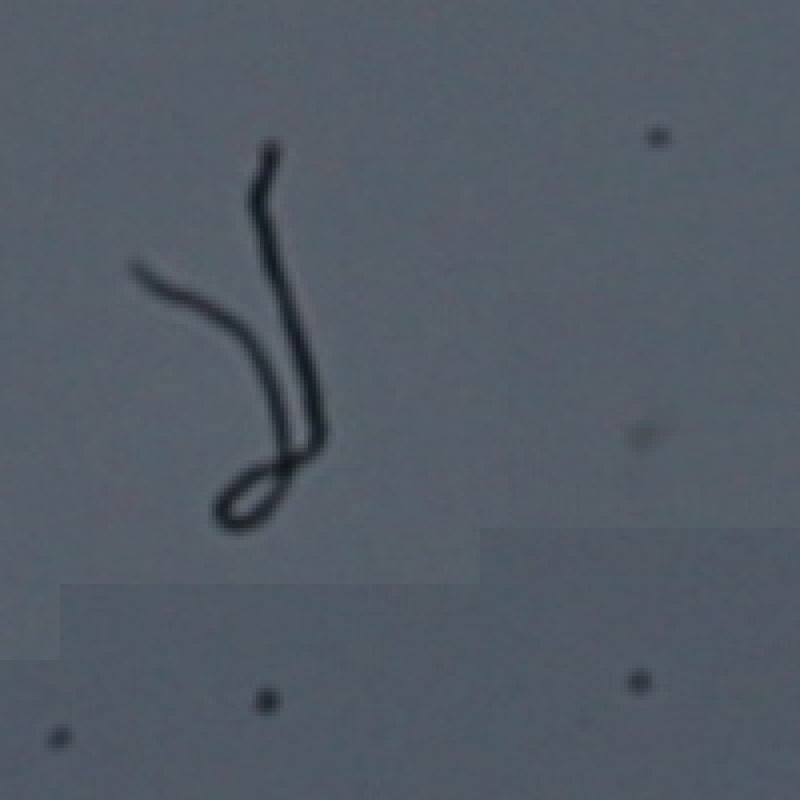Effects of Dust and Hot or Stuck Pixels on Digital Camera Images
by Roger N. Clark
All images, text and data on this site are copyrighted.
They may not be used except by written permission from Roger N. Clark.
All rights reserved.
This page shows examples of dust on "the sensor" of a digital camera as
well as hot or stuck pixels. The dust is actually not on the sensor, but on
the blur filter that covers the sensor. Stuck pixels are the same value
regardless or exposure length or light intensity. Hot pixels are pixels with
a higher dark current and increase in intensity with longer exposure time and
hotter temperatures, again regardless of incident light. Hot pixels become
more noticeable with high ISO low light images of long exposure and higher
temperatures.
Examples
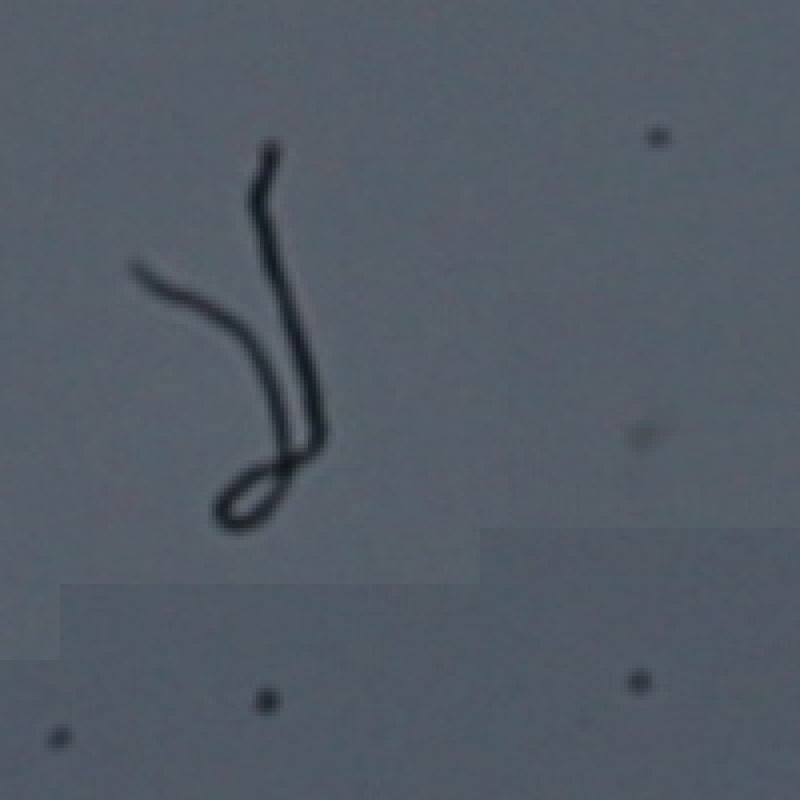
Figure 1. Examples of dust on a digital camera image. The size of the spot
is somewhat constant for small dust specs and depends on the f/ratio of the lens.
This image is at f/16. At f/4 no dust is seen. The dust spots are generally
dark gray. This image is a 4x enlargement using nearest neighbor sampling.
Canon 1D Mark II camera. Note the size of the spots in this image compared
to those in Figure 2. Two portions of a larger image are shown here, and the division
line where they were combined shows shows as a change in the background level.
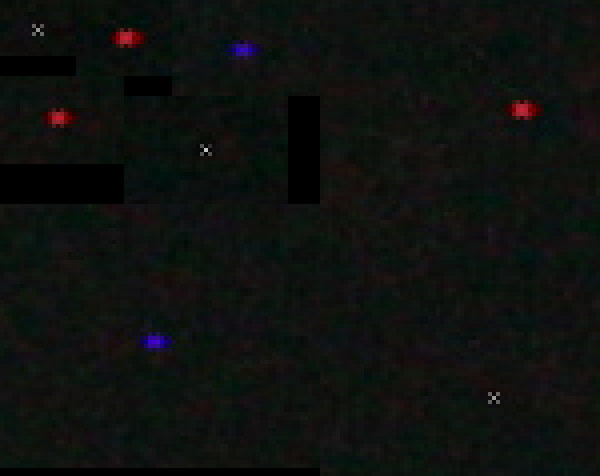
Figure 2. Example hot or stuck pixels. A red or blue pixel comes out as an
interpolated small spot of uniform color. A green pixel comes out white with a single
bright pixel with 4 fainter ones in a regular pattern. This is for a Canon 1D Mark II
camera, although I have seen this pattern with other cameras.
This image is a 4x enlargement using nearest neighbor sampling.
Note the size of the spots in this image compared
to those in Figure 1.
http://clarkvision.com/articles/dust.on.sensor
First Published April 20, 2009
Last updated April 20, 2009.